Introduction
Welcome to the League of Code API!
This is the official specification of the online hackathon platform designed by GUL-UC3M.
API responses
Each API endpoint follows the JSend specification, released under a modified BSD License.
Date format
When sending or receiving dates from the server, note that these are stored as UTC timestamps, therefore it is up to the client to parse these dates accordingly.
Authentication
Authentication in the League of Code API is performed by means of JSON Web
Tokens. For each authenticated endpoint, a token parameter
containing the current JWT must be included in the request JSON. This token
can be obtained from the /v1/account/login endpoint.
Token missing from request [401]:
{
"status": "fail",
"data": {
"token": "Request was missing the 'token' attribute "
}
}
Token expired [401]:
{
"status": "error",
"message": "JWT was expired"
}
Token (de)coding error [500]:
{
"status": "error",
"message": "JWT coding error"
}
For each authenticated endpoint, the server may reply with a 401 code if the
JWT sent is not valid or a 500 code if there were coding errors while
(de)coding de token.
Common endpoints
The following endpoints are common and independent of the API version used.
Obtain server information
Get certain details from the server. This includes the following:
- Short server description
- Server version
- Implemented API versions
HTTP Request
GET /info
HTTP Response
Example response:
{
"api": [
"v1"
],
"description": "Reference LoC server implementation",
"version": "0.1.0"
}
The following HTTP codes can be returned by this endpoint:
| HTTP Code | Description |
|---|---|
| 200 | Returns server information |
API models
The relations of the database models can be seen in the next image:
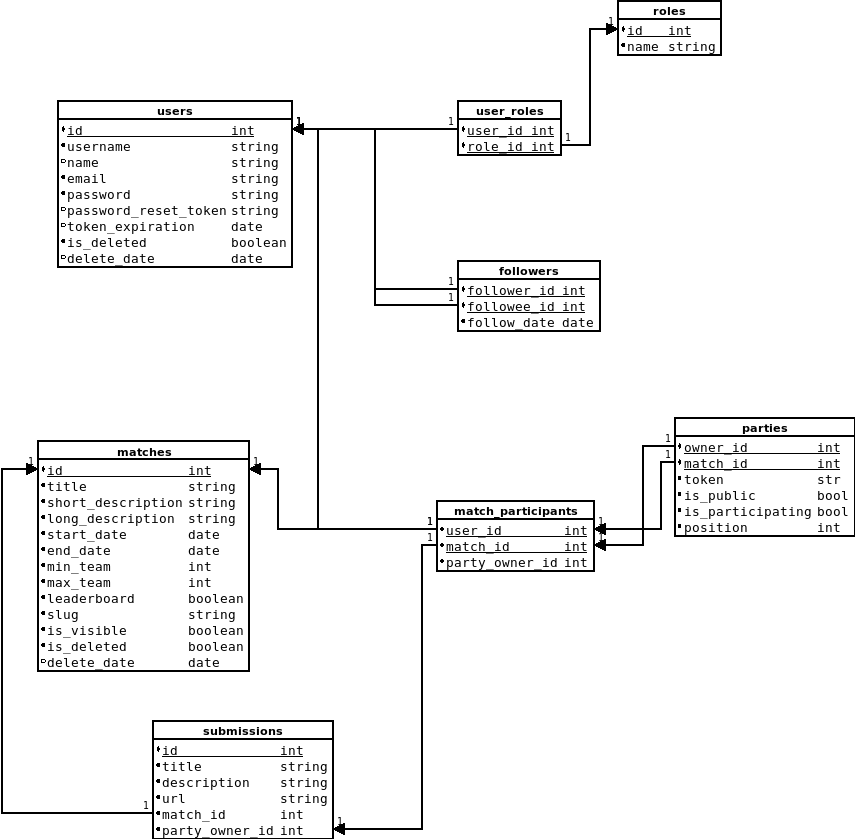
User
User accounts in the platform (including administrator ones).
Note that session management is performed by means of a JWT token obtained
through the api/v1/users/login endpoint.
User roles are registered in the user_roles relationship, and are
checked on certain operations.
Users can follow other users. Followers can see matches in which other users
have participated. This is done through the followers relation (Follower
model).
Attributes
| Attribute | Type | Description |
|---|---|---|
| id | integer | (Primary key) Unique ID of the user |
| username | string | Unique username of the user |
| name | string | (Optional) Real name of the user |
| string | Unique email of the user, necessary for any communication (e.g. restoring a password) | |
| password | string | Hashed password |
| points | integer | Total score obtained by participating in matches |
| password_reset_token | integer | Generated on demand. This token is used to restore the password. It must be unique and 32 characters long |
| token_expiration | date | Date(time) in which the password_reset_token expires and a new one has to be generated |
| is_deleted | boolean | Flag indicating soft delete |
| delete_date | date | Date in which the user was (soft) deleted |
Role
Roles of the system.
The roles assigned to each user are checked when performing operations such as administration tasks.
Note that User-Role relations are stored in the user_roles relationship.
Attributes
| Attribute | Type | Description |
|---|---|---|
| id | integer | (Primary key) Unique ID of the role |
| name | string | Unique descriptive name of the role |
Follower
Users can follow other users, and this act is recorded in the followers table,
which also contains a date(time) of when the follower started following the
followee.
Attributes
| Attribute | Type | Description |
|---|---|---|
| follower_id | integer | (Primary key) Unique ID of the follower |
| followee_id | integer | (Primary key) Unique ID of the followee |
| follow_date | date | Date(time) in which the follower started following the followee |
Match
Matches are programming contests created by the administrators of the platform. Each match has three main periods:
- Preparation: from the match is published to the beginning of the match, users can sign up for matches by participating alone (when possible), creating a party that other users can join, or joining an existing party
- Match: from the beginning to the end of the match, teams can view the full description of the problem tosolve and submit their solutions. No more parties can enter the match at this point
- Evaluation: after the end of the match, administrators evaluate the submissions and teams are given a score accordingly
| Attribute | Type | Description |
|---|---|---|
| id | integer | (Primary key) Unique ID of the match |
| title | string | Title of the match |
| short_description | string | Short description of the match. Ideally, it should be used to show very little information on the match as to not provide any sort of advantage to the participants until the match begins |
| long_description | string | Long description of the match. As opposed to short_description, this one should contain the topic ofthe match and any additional details such as rules (e.g. use a specific technology or language). Should only be shown when the match starts |
| start_date | date | Date(time) in which the match starts (long_description is visible, no more parties can be formed or participate, and submissions are accepted) |
| end_date | date | Date(time) in which the match ends (no more submissions are accepted) |
| min_members | integer | Minimum number of participants in a party |
| max_members | integer | Maximum number of participants in a party |
| leaderboard | list[integer] | Ordered list of parties taking into account their position after finishing the match |
| slug | string | Unique slug created from the tittle of the match (useful for pretty URLs) |
| is_visible | boolean | Whether the match has been published or not |
| is_deleted | boolean | Flag indicating soft delete |
| delete_date | date | Date in which the match was (soft) deleted |
MatchParticipant
Match participants and parties are represented with through this model.
Several things to consider:
- The
party_owner_idindicates the owner/leader of the party. If the value is the same asuser_id, then the user is the owner/leader of the party and may invite others to join them - In order to invite other users to join a party, the owner must create a token that can be used to join the party (until a maximum of members is reached). This token is created on demand when a party is created, and is deleted when the owner joins a different party
- Users may join the party without knowing the token if the owner marks the token as public, which in turn shows the party in a Looking For Group section
Attributes
| Attribute | Type | Description |
|---|---|---|
| user_id | integer | (Primary key) User ID [Foreign key] |
| match_id | integer | (Primary key) Match ID [Foreign key] |
| party_owner_id | integer | ID of the owner of the party the user is currently in [Foreign key] |
Party
Party marks. Contain tokens that are used to join a party.
These tokens are created on demand when the user signs up for a match and is the owner of the party they are currently in. The token is deleted when the user joins a different party.
Attributes
| Attribute | Type | Description |
|---|---|---|
| owner_id | integer | (Primary key) Owner ID [Foreign key] |
| match_id | integer | (Primary key) Match ID [Foreign key] |
| token | string | Unique 32-character random token |
| is_public | boolean | Flag used to specify whether the party can be found through the Looking For Group section. If this value is False (default), the owner |
| must provide the link to join the party manually | ||
| is_participating | boolean | Flag that is set when the match begins indicating whether the party is participating in the match (e.g. the party has the required number of members) |
Submission
Submissions are the resulting projects created by the participants at the end of a match.
Each party has one submission per match, which is created automatically when the match starts, and can only be edited by the party leader.
Submissions can be edited until the match is closed.
Attributes
| Attribute | Type | Description |
|---|---|---|
| id | integer | (Primary key) Unique ID of the submission |
| title | string | Short title of the project |
| description | string | Long description of the project |
| url | string | URL from which the project can be downloaded |
| match_id | integer | ID of the match [Foreign key] |
| party_owner_id | integer | ID of the leader/owner of the party (used to identify the party) [Foreign key] |
/v1/account
The account endpoint implements functionalities related to the management of
a user's own account.
Signup
Create a new user record in the server.
HTTP Request
POST /v1/account/signup
Example request:
{
"username": "test_user",
"email": "my_email@example.com",
"password": "mypassword"
}
Parameters
| Parameter | Type | Description |
|---|---|---|
| username | string | Unique username for the new user |
| string | Unique email for the new user | |
| password | string | Password for the new user (will be stored encrypted) |
HTTP Response
Example response [201]:
{
"status": "success",
"data": {
"username": "test_user"
}
}
Example response [400]:
{
"status": "fail",
"data": {
"password": "Field was missing in request"
}
}
Example response [409]:
{
"status": "fail",
"data": "A user with the specified details already exists"
}
Example response [500]:
{
"status": "error",
"message": "Error creating record"
}
The following HTTP codes can be returned by this endpoint:
| HTTP Code | Description |
|---|---|
| 201 | User is created correctly, returns newly created user's username |
| 400 | Some parameters are missing (indicated in response) |
| 409 | User with the specified username/email already exists, returns error message |
| 500 | Server error |
Login
Login using the provided username and password in order to obtain a JSON Web Token (necessary for most endpoints).
HTTP Request
POST /v1/account/login
Example request:
{
"username": "test_user",
"password": "mypassword"
"remember-me": false
}
Parameters
| Parameter | Type | Description |
|---|---|---|
| username | string | Username to use for login |
| password | string | Password to use for login |
| remember-me | string | Whether the session should remain active or expire |
HTTP Response
Example response [200]:
{
"status": "success",
"data": {
"token": "JWT_TOKEN"
}
}
Example response [400]:
{
"status": "fail",
"data": {
"password": "Field was missing in request"
}
}
Example response [401]:
{
"status": "fail",
"data": {
"username": "Check field for errors",
"password": "Check field for errors"
}
}
The following HTTP codes can be returned by this endpoint:
| HTTP Code | Description |
|---|---|
| 200 | Credentials are valid, returns JWT |
| 400 | Some parameters are missing (indicated in response) |
| 401 | Credentials are not valid |
Logout
TODO
HTTP Request
GET /v1/account/logout
Get own profile
Obtain the profile of the currently logged in user.
HTTP Request
GET /v1/account/profile
Example request:
{
"token": "JWT_TOKEN",
}
Parameters
| Parameter | Type | Description |
|---|---|---|
| token | string | JSON Web Token (obtained from /v1/account/login) |
HTTP Response
Example response [200]:
{
"status": "success",
"data": {
"username": "currentuser",
"name": "Current user",
"points": 42
}
}
Example response [404]:
{
"status": "error",
"message": "User was not found"
}
The following HTTP codes can be returned by this endpoint:
| HTTP Code | Description |
|---|---|
| 200 | Profile was found, returns shown user attributes |
| 404 | Profile was not found (or removed) |
Update own profile
Update profile details of the currently logged in user.
HTTP Request
PUT /v1/account/profile
Example request:
{
"token": "JWT_TOKEN",
"name": "New User McUser",
"email": "newmail@example.com"
}
Parameters
| Parameter | Type | Description |
|---|---|---|
| token | string | JSON Web Token (obtained from /v1/account/login) |
| name | string | New real name to show (optional) |
| string | New email to use for communication with the user (required) |
HTTP Response
Example response [200]:
{
"status": "success",
"data": {
"name": "New User McUser"
"email": "newmail@example.com"
}
}
Example response [400]:
{
"status": "fail",
"data": {
"email": "Invalid email"
}
}
Example response [404]:
{
"status": "error",
"message": "User was not found"
}
Example response [500]:
{
"status": "error",
"message": "Error updating record"
}
The following HTTP codes can be returned by this endpoint:
| HTTP Code | Description |
|---|---|
| 200 | Profile was found, returns new details |
| 400 | Email format was not valid |
| 404 | Profile was not found (or removed) |
| 500 | Server error |
Get followers
Get users that follow the currently logged in user.
HTTP Request
GET /v1/account/followers
Example request:
{
"token": "JWT_TOKEN",
}
Parameters
| Parameter | Type | Description |
|---|---|---|
| token | string | JSON Web Token (obtained from /v1/account/login) |
HTTP Response
Example response [200]:
{
"status": "success",
"data": [
"friend_a",
"friend_b",
]
}
Example response [401]:
{
"status": "error",
"message": "User not logged in"
}
Example response [404]:
{
"status": "error",
"message": "User was not found"
}
The following HTTP codes can be returned by this endpoint:
| HTTP Code | Description |
|---|---|
| 200 | Logged in, returns list of followers |
| 401 | Not logged in |
| 404 | Profile was not found (or removed) |
Get users followed
Get users followed by the currently logged in user.
HTTP Request
GET /v1/account/following
Example request:
{
"token": "JWT_TOKEN",
}
Parameters
| Parameter | Type | Description |
|---|---|---|
| token | string | JSON Web Token (obtained from /v1/account/login) |
HTTP Response
Example response [200]:
{
"status": "success",
"data": [
"friend_a",
"friend_b",
]
}
Example response [401]:
{
"status": "error",
"message": "User not logged in"
}
Example response [404]:
{
"status": "error",
"message": "User was not found"
}
The following HTTP codes can be returned by this endpoint:
| HTTP Code | Description |
|---|---|
| 200 | Logged in, returns list of followees |
| 401 | Not logged in |
| 404 | Profile was not found (or removed) |
Change password
Change current password (only when the user is logged in).
HTTP Request
POST /v1/account/change-password
Example request:
{
"token": "JWT_TOKEN",
"current-password": "mycurrent_password",
"new-password": "mynew_password"
}
Parameters
| Parameter | Type | Description |
|---|---|---|
| token | string | JSON Web Token (obtained from /v1/account/login) |
| current-password | string | Currently set password |
| new-password | string | New password to set |
HTTP Response
Example response [200]:
{
"status": "success",
"data": null
}
Example response [400]:
{
"status": "fail",
"data": {
"current-password": "Field was missing in request"
"new-password": "Password not complex enough"
}
}
Example response [401]:
{
"status": "error",
"message": "User not logged in"
}
Example response [403]:
{
"status": "error",
"message": "Invalid password"
}
Example response [404]:
{
"status": "error",
"message": "User was not found"
}
The following HTTP codes can be returned by this endpoint:
| HTTP Code | Description |
|---|---|
| 200 | Password changed |
| 400 | Some parameters are missing or incomplete (indicated in response) |
| 401 | Not logged in |
| 403 | Current password was incorrect |
| 404 | Profile was not found (or removed) |
Forgot password
Generate a password reset token.
Note that the endpoint will not specify whether the email address is valid and belongs to a user account.
HTTP Request
POST /v1/account/forgot-password
Example request:
{
"email": "myemail@example.com"
}
Parameters
| Parameter | Type | Description |
|---|---|---|
| string | Email of the account |
HTTP Response
Example response [200]:
{
"status": "success",
"data": null
}
Example response [400]:
{
"status": "success",
"data": {
"email": "Field was missing"
}
}
Example response [500]:
{
"status": "error",
"message": "Server error"
}
The following HTTP codes can be returned by this endpoint:
| HTTP Code | Description |
|---|---|
| 200 | Password reset token generated (if the email exists) |
| 400 | Email field was missing |
| 500 | Server error |
Validate reset password token
Validate the token generated in /v1/account/forgot-password.
If this token is valid, then it is possible to make a POST request with the
new password.
HTTP Request
GET /v1/account/reset-password
Example request:
{
"token": "PASSWORD_RESET_TOKEN"
}
Parameters
| Parameter | Type | Description |
|---|---|---|
| token | string | Reset password token |
HTTP Response
Example response [200]:
{
"status": "success",
"data": null
}
Example response[404]:
{
"status": "error",
"message": "Invalid token"
}
Example response [500]:
{
"status": "error",
"message": "Server error"
}
The following HTTP codes can be returned by this endpoint:
| HTTP Code | Description |
|---|---|
| 200 | Reset token exists |
| 404 | Reset token was not found |
| 500 | Server error |
Reset password
Reset password.
While it is possible to skip checking whether the token from
v1/account/forgot-password is valid (by performing a GET request to this
endpoint), it is not recommended.
HTTP Request
POST /v1/account/reset-password
Example request:
{
"token": "PASSWORD_RESET_TOKEN"
"password": "myresetpassword",
"confirm-password": "myresetpassword"
}
Parameters
| Parameter | Type | Description |
|---|---|---|
| token | string | Password reset token |
| password | string | New password |
| confirm-password | string | Password confirmation |
HTTP Response
Example response [200]:
{
"status": "success",
"data": null
}
Example response [400]:
"status": "fail",
"data": {
"password": "Not complex enough",
"confirm-password": "Passwords do not match"
}
Example response[404]:
{
"status": "error",
"message": "Invalid token"
}
Example response [500]:
{
"status": "error",
"message": "Server error"
}
The following HTTP codes can be returned by this endpoint:
| HTTP Code | Description |
|---|---|
| 200 | Password has been changed |
| 400 | Password was not complex enough or the confirmation did not match |
| 404 | Reset token was not found |
| 500 | Server error |
/v1/matches
The matches endpoint implements functionalities related to code matches.
List current matches
Obtain a list of matches that are currently taking place or will take place in the future.
This does not include invisible or deleted matches.
HTTP Request
GET /v1/matches/list
Example request:
{
"page": 1
}
Parameters
| Parameter | Type | Description |
|---|---|---|
| page | integer | Page number to fetch (defaults to 1) |
HTTP Response
Example response [200]:
{
"status": "success",
"data": {
"page": 1,
"pages": 3,
"list": [
{
"title": "Test match",
"start-date": "2017-01-01 00:00",
"end-date": "2017-01-05 00:00",
"slug": "test-match"
},
{
"title": "Super awesome match 9000",
"start-date": "2017-02-01 00:00",
"end-date": "2017-02-05 00:00",
"slug": "super-awesome-match-9000"
}
]
}
}
The following HTTP codes can be returned by this endpoint:
| HTTP Code | Description |
|---|---|
| 200 | List of matches (list may be empty if no match is found) |
List past matches
Obtain a list of matches that have already taken place.
This does not include invisible or deleted matches.
HTTP Request
GET /v1/matches/list-past
Example request:
{
"page": 1
}
Parameters
| Parameter | Type | Description |
|---|---|---|
| page | integer | Page number to fetch (defaults to 1) |
HTTP Response
Example response [200]:
{
"status": "success",
"data": {
"page": 1,
"pages": 1,
"list": [
{
"title": "Old McOld Match",
"start-date": "2015-01-01 00:00",
"end-date": "2015-01-05 00:00",
"slug": "old-mcold-match"
},
{
"title": "Super awesome match 8000",
"start-date": "2016-02-01 00:00",
"end-date": "2016-02-05 00:00",
"slug": "super-awesome-match-8000"
}
]
}
}
The following HTTP codes can be returned by this endpoint:
| HTTP Code | Description |
|---|---|
| 200 | List of matches (list may be empty if no match is found) |
Get details of a given match
Obtain details for the specified match (current or old).
Depending on the starting date of the match, the server may not include the long description of the match if it has not yet started.
HTTP Request
GET /v1/matches/info
{
"match": "test-match"
}
Parameters
| Parameter | Type | Description |
|---|---|---|
| match | string | Unique slug of the match to get info from |
HTTP Response
Example response with a match that has started (or happened in the past) [200]:
{
"status": "success",
"data": {
"title": "Present match",
"short-description": "Prepare for the future",
"long-description": "This is a long description of the match"
"start-date": "2017-01-01 00:00",
"end-date": "2017-01-05 00:00",
"min-members": 1,
"max-members": 2,
"slug": "present-match"
}
}
Example response with a match that has not started [200]:
{
"status": "success",
"data": {
"title": "Future match",
"short-description": "Prepare for the future",
"start-date": "2019-01-01 00:00",
"end-date": "2019-01-05 00:00",
"min-members": 1,
"max-members": 4,
"slug": "future-match"
}
}
Example response [404]:
{
"status": "fail",
"data": {
"match": "Could not find match"
}
}
The following HTTP codes can be returned by this endpoint:
| HTTP Code | Description |
|---|---|
| 200 | Match exists, returns match details |
| 404 | Match does not exist, is not visible or was deleted |
Get match leaderboard
Obtain the leaderboard for a given match. This is only possible once the match has finished.
The leaderboard consists of an ordered list of the participating parties, according to the score they have obtained in the match.
HTTP Request
GET /v1/matches/leaderboard
Example request:
{
"match": "test-match",
"page": 1
}
Parameters
| Parameter | Type | Description |
|---|---|---|
| match | string | Unique slug of the match to get the leaderboard for |
| page | integer | Page number to fetch (defaults to 1) |
HTTP Response
Example response [200]:
{
"status": "success",
"data": {
"page": 1,
"pages": 3,
"list": [
{
"leader": "user32",
"members": ["user32", "userc"],
"position": 1
},
{
"leader": "userc",
"members": ["userc"],
"position": 2
}
]
}
}
The following HTTP codes can be returned by this endpoint:
| HTTP Code | Description |
|---|---|
| 200 | Ordered party list including the position of the party (list may be empty if the match has not finished) |
Join a match
By joining a match, a MatchParticipant record is created
for the user in the specified match. By default, the user will be in their own
party, therefore the party_owner_id will be the user ID.
In addition, a Party is also created. The party token can be
used to invite other users to your own party. It is deleted once the user joins
a party owned by another user.
HTTP Request
POST /v1/match/join
Example request:
{
"token": "JWT_TOKEN",
"match": "test-match"
}
Parameters
| Parameter | Type | Description |
|---|---|---|
| token | string | JSON Web Token (obtained from /v1/account/login) |
| match | string | Unique slug of the match to get info from |
HTTP Response
Example response [200]:
{
"status": "success",
"data": {
"party-token": "123456789abcdefgh"
}
}
Example response [400]:
{
"status": "fail",
"data": {
"match": "Match slug missing"
}
}
Example response [401]:
{
"status": "error",
"message": "User not logged in"
}
Example response [403]:
{
"status": "fail",
"data": {
"match": "Match has already started"
}
}
Example response [404]:
{
"status": "fail",
"data": {
"match": "Match not found"
}
}
Example response [409]:
{
"status": "fail",
"data": {
"match": "You are already participating in the match"
}
}
The following HTTP codes can be returned by this endpoint:
| HTTP Code | Description |
|---|---|
| 200 | User joined the match, returns party token |
| 400 | Some parameters are missing or incomplete (indicated in response) |
| 401 | Not logged in |
| 403 | Match has already started |
| 404 | Match was not found (or is invisible or removed) |
| 409 | The user already joined the match in the past |
Leave a match
Leave a match before it begins. This implies that the user will automatically
leave any party they are in and their MatchParticipant
record will be deleted.
A party leader cannot leave until the party is empty.
HTTP Request
POST /v1/match/leave
Example request:
{
"token": "JWT_TOKEN",
"match": "test-match"
}
Parameters
| Parameter | Type | Description |
|---|---|---|
| token | string | JSON Web Token (obtained from /v1/account/login) |
| match | string | Unique slug of the match to get info from |
HTTP Response
Example response [200]:
{
"status": "success",
"data": null
}
Example response [400]:
{
"status": "fail",
"data": {
"match": "Match slug missing"
}
}
Example response [401]:
{
"status": "error",
"message": "User not logged in"
}
Example response [403]:
{
"status": "fail",
"data": {
"match": "The party is not empty"
}
}
Example response [404]:
{
"status": "fail",
"data": {
"match": "Match not found"
}
}
Example response [409]:
{
"status": "fail",
"data": {
"match": "You were not participating in the match"
}
}
The following HTTP codes can be returned by this endpoint:
| HTTP Code | Description |
|---|---|
| 200 | User left the match (and any party they were in) |
| 400 | Some parameters are missing or incomplete (indicated in response) |
| 401 | Not logged in |
| 403 | The party is not empty |
| 404 | Match was not found (or is invisible or removed) |
| 409 | The user already left the match in the past |
List participating parties
Obtain a list of parties participating in the specified match.
This list is only accessible once the match has started (or finished) and all participating parties have been formed.
HTTP Request
GET /v1/matches/participants
Example request:
{
"match": "test-match"
"page": 1
}
Parameters
| Parameter | Type | Description |
|---|---|---|
| match | string | Unique slug of the match |
| page | integer | Page number to fetch (defaults to 1) |
HTTP Response
Example response [200]:
{
"status": "success",
"data": {
"page": 1,
"pages": 1,
"list": [
{
"leader": "user1",
"members": ["user1", "user2", "user3", "user4"]
},
{
"leader": "user8",
"members": ["user8", "user9", "user11", "user24"]
}
]
}
}
Example response [404]:
{
"status": "fail",
"data": {
"match": "Match not found"
}
}
The following HTTP codes can be returned by this endpoint:
| HTTP Code | Description |
|---|---|
| 200 | List of participating parties (list may contain only one user if it is an individual party) |
| 404 | Match was not found (or is invisible or removed) |
List parties looking for more members
Obtain a list of parties looking for more members through the Looking For Group functionality.
HTTP Request
GET /v1/matches/lfg
Example request:
{
"match": "test-match"
"page": 1
}
Parameters
| Parameter | Type | Description |
|---|---|---|
| match | string | Unique slug of the match |
| page | integer | Page number to fetch (defaults to 1) |
HTTP Response
Example response [200]:
{
"status": "success",
"data": {
"page": 1,
"pages": 1,
"list": [
{
"leader": "user16",
"members": ["user16"],
"party-token": "12345678"
},
{
"leader": "user48",
"members": ["user45", "user91"],
"party-token": "abcdefgh"
}
]
}
}
Example response [404]:
{
"status": "fail",
"data": {
"match": "Match not found"
}
}
The following HTTP codes can be returned by this endpoint:
| HTTP Code | Description |
|---|---|
| 200 | List of parties looking for more members |
| 404 | Match was not found (or is invisible or removed) |
Get submission details
Get a party's submission for the given match. This action can only be performed by any member of the party during the match and by anyone once the match is over (for historic purposes).
HTTP Request
GET /v1/matches/submission
Example request during a match:
{
"token": "JWT_TOKEN",
"match": "test-match"
}
Example request during a match:
{
"match": "test-match"
"party": "test1"
}
Parameters
| Parameter | Type | Description |
|---|---|---|
| token | string | JSON Web Token (obtained from /v1/account/login) |
| match | string | Unique slug of the match |
| party | string | (Optional) username of the leader of the party |
Note: the JWT can be omitted if accessing submissions after the match, and the party parameter can be skipped if requesting the user's own party submission (both during and after the match), but it is necessary to access submissions from other parties after the match.
HTTP Response
Example response [200]:
{
"status": "success",
"data": {
"title": "Super submission 9000",
"description": "This is an awesome submission that simply works",
"url": "https://github.com/guluc3m"
}
}
Example response (missing match) [403]:
{
"status": "fail",
"data": {
"match": "Match not finished"
}
}
Example response (missing party) [404]:
{
"status": "fail",
"data": {
"party": "Party not found for the specified match"
}
}
The following HTTP codes can be returned by this endpoint:
| HTTP Code | Description |
|---|---|
| 200 | Party submission details |
| 403 | Match not started/finished |
| 404 | Match or party were not found (or invisible or removed) |
Edit submission
Edit a party's submission for the given match. This action can only be performed by the party leader, which is the owner of the party in the case of teams and the user in the case of individual matches.
The submission can only be edited until the closing date of the match.
HTTP Request
PUT /v1/matches/submission
Example request:
{
"token": "JWT_TOKEN",
"match": "test-match",
"title": "New title",
"description": "New description",
"url": "New URL"
}
Parameters
| Parameter | Type | Description |
|---|---|---|
| token | string | JSON Web Token (obtained from /v1/account/login) |
| match | string | Unique slug of the match |
| title | string | New title for the submission |
| description | string | New description for the submission |
| url | string | New URL for the submission |
HTTP Response
Example response [200]:
{
"status": "success",
"data": {
"title": "New title",
"description": "New description",
"url": "New URL"
}
}
Example response [401]:
{
"status": "error",
"message": "User not logged in"
}
Example response [403]:
{
"status": "fail",
"data": {
"match": "You are not the party leader for this match"
}
}
Example response [404]:
{
"status": "fail",
"data": {
"match": "Match not found"
}
}
The following HTTP codes can be returned by this endpoint:
| HTTP Code | Description |
|---|---|
| 200 | New submission details |
| 401 | User not logged in |
| 403 | The user is not the party leader and cannot change the submission or the match has finished |
| 404 | Match was not found (or is invisible or removed) |
/v1/parties
The parties endpoint implements functionalities related to match parties.
Join a party
Join a party by using the invite token provided by the party leader, or found through LFG if the party is public.
By joining a party, the Party record created for the user (technically
in their own party) is deleted, and the party_owner_id of the
MatchParticipant record is set to the ID of the leader of the new party.
HTTP Request
POST /v1/parties/join
Example request:
{
"token": "JWT_TOKEN",
"party": "123456789abcdefgh"
}
Parameters
| Parameter | Type | Description |
|---|---|---|
| token | string | JSON Web Token (obtained from /v1/account/login) |
| party | string | Unique party token |
HTTP Response
Example response [201]:
{
"status": "success",
"data": {
"members": ["usera", "userb", "userc"]
}
}
Example response [400]:
{
"status": "fail",
"data": {
"party": "The party cannot accept any more members"
}
}
Example response [404]:
{
"status": "fail",
"data": {
"party": "Party not found"
}
}
Example response [409]:
{
"status": "fail",
"data": {
"party": "The party is full"
}
}
The following HTTP codes can be returned by this endpoint:
| HTTP Code | Description |
|---|---|
| 201 | Joined the party, returns names of party members |
| 400 | Trying to join a party from a past match (or a running match) |
| 404 | Party was not found (or invisible or removed) |
| 409 | Party is full or already in a party |
Note that a party is full when it has a number of members equal to the
max_members attribute of the match.
Leave a party
Leave a party. This can only be performed by non-leader members of the party and before the match starts.
When the user leaves a party, a new Party record is created to indicate
that they are in their own party, and the party_owner_id in their
MatchParticipant record is set to their own ID.
HTTP Request
POST /v1/parties/leave
Example request:
{
"token": "JWT_TOKEN",
"match": "test-match"
}
Parameters
| Parameter | Type | Description |
|---|---|---|
| token | string | JSON Web Token (obtained from /v1/account/login) |
| match | string | Unique slug of the match the party is participating in |
HTTP Response
Example response [201]:
{
"status": "success",
"data": {
"party-token": "asdfghjkl12345"
}
}
Example response [400]:
{
"status": "fail",
"data": {
"match": "The match has already started"
}
}
Example response [403]:
{
"status": "fail",
"data": {
"match": "You are the leader of the party and cannot leave it"
}
}
Example response (match not found) [404]:
{
"status": "fail",
"data": {
"match": "Match was not found"
}
}
Example response (not participating) [404]:
{
"status": "fail",
"data": {
"match": "You are not participating in this match"
}
}
The following HTTP codes can be returned by this endpoint:
| HTTP Code | Description |
|---|---|
| 201 | Left the party, returns new party token |
| 400 | Trying to leave a party from a past match (or a running match) |
| 403 | Trying to leave a party while being the leader |
| 404 | Match was not found or user not participating |
Kick member from party
Kick another member from a party.
By kicking them, a Party record is created for the kicked member (as
they are now considered to be in their own party), and the party_owner_id
attribute in their MatchParticipant record is set to their own ID.
HTTP Request
POST /v1/parties/kick
Example request:
{
"token": "JWT_TOKEN",
"match": "test-match",
"user": "member1"
}
Parameters
| Parameter | Type | Description |
|---|---|---|
| token | string | JSON Web Token (obtained from /v1/account/login) |
| match | string | Unique slug of the match the party is participating in |
| user | string | Username of the user to kick |
HTTP Response
Example response [200]:
{
"status": "success",
"data": {
"members": ["member2", "userb"]
}
}
Example response [400]:
{
"status": "fail",
"data": {
"match": "The match has already started"
}
}
Example response (kicking oneself) [403]:
{
"status": "fail",
"data": {
"match": "You are the leader of the party and cannot kick yourself"
}
}
Example response (not leader) [403]:
{
"status": "fail",
"data": {
"match": "You are not the leader of the party"
}
}
Example response (match not found) [404]:
{
"status": "fail",
"data": {
"match": "Match was not found"
}
}
Example response (not participating) [404]:
{
"status": "fail",
"data": {
"match": "You are not participating in this match"
}
}
Example response (not in party) [404]:
{
"status": "fail",
"data": {
"user": "User could not be found in your party"
}
}
The following HTTP codes can be returned by this endpoint:
| HTTP Code | Description |
|---|---|
| 200 | Kicked member from party, returns list of current members |
| 400 | Trying to kick from a party from a past match (or a running match) |
| 403 | Trying to kick while not being the leader or trying to kick oneself |
| 404 | Match was not found or user not participating, or user not in party |
Disband party
Kicks all members of the party and generates a new token for the party leader, effectively removing the party and the invite token. The visibility of the party is set to private so it cannot be found through LFG.
HTTP Request
POST /v1/parties/disband
Example request:
{
"token": "JWT_TOKEN",
"match": "test-match",
}
Parameters
| Parameter | Type | Description |
|---|---|---|
| token | string | JSON Web Token (obtained from /v1/account/login) |
| match | string | Unique slug of the match the party is participating in |
HTTP Response
Example response [201]:
{
"status": "success",
"data": {
"party-token": "zxcvbnmqwerty"
}
}
Example response [400]:
{
"status": "fail",
"data": {
"match": "The match has already started"
}
}
Example response [403]:
{
"status": "fail",
"data": {
"match": "You are not the leader of the party"
}
}
Example response (match not found) [404]:
{
"status": "fail",
"data": {
"match": "Match was not found"
}
}
Example response (not participating) [404]:
{
"status": "fail",
"data": {
"match": "You are not participating in this match"
}
}
The following HTTP codes can be returned by this endpoint:
| HTTP Code | Description |
|---|---|
| 200 | Kicked member from party, returns list of current members |
| 400 | Trying to disband a party from a past match (or a running match) |
| 403 | Trying to disband while not being the leader |
| 404 | Match was not found or user not participating |
Set visibility of party in LFG
Change the visibility of the party in the LFG section. If set to false the
party will not appear in the LFG list.
HTTP Request
POST /v1/parties/lfg
Example request:
{
"token": "JWT_TOKEN",
"match": "test-match",
"lfg": true
}
Parameters
| Parameter | Type | Description |
|---|---|---|
| token | string | JSON Web Token (obtained from /v1/account/login) |
| match | string | The match the party is participating in |
| lfg | boolean | Whether the party should appear in the LFG list |
HTTP Response
Example response [200]:
{
"status": "success",
"data": {
"lfg": true
}
}
Example response [400]:
{
"status": "fail",
"data": {
"match": "The match has already started"
}
}
Example response [403]:
{
"status": "fail",
"data": {
"match": "You are not the leader of the party"
}
}
Example response (match not found) [404]:
{
"status": "fail",
"data": {
"match": "Match was not found"
}
}
Example response (not participating) [404]:
{
"status": "fail",
"data": {
"match": "You are not participating in this match"
}
}
The following HTTP codes can be returned by this endpoint:
| HTTP Code | Description |
|---|---|
| 200 | Returns new LFG setting |
| 400 | Trying to change the LFG setting for a party from a past match (or a running match) |
| 403 | Trying to change LFG setting while not being the leader |
| 404 | Match was not found or user not participating |
List parties the user is currently in
Obtain a list of parties the user is currently a member of (for running or future matches). Does not include invisible or deleted matches.
HTTP Request
GET /v1/parties/list
Example request:
{
"token": "JWT_TOKEN",
"page": 1
}
Parameters
| Parameter | Type | Description |
|---|---|---|
| token | string | JSON Web Token (obtained from /v1/account/login) |
| page | integer | Page number to fetch (defaults to 1) |
HTTP Response
Example response [200]:
{
"status": "success",
"data": {
"page": 1,
"pages": 1,
"list": [
{
"match": {
"title": "Test match",
"start-date": "2017-01-01 00:00",
"end-date": "2017-01-05 00:00",
"slug": "test-match"
},
"party": {
"leader": "user32",
"members": ["user32", "userc"],
"party-token": "asdfghjklqwerty"
}
},
{
"match": {
"title": "Super match",
"start-date": "2018-01-01 00:00",
"end-date": "2018-01-05 00:00",
"slug": "super-match"
},
"party": {
"leader": "userc",
"members": ["userc"],
"party-token": "1234567890asdfghjkl"
}
}
]
}
}
Example response [401]:
{
"status": "error",
"message": "User not logged in"
}
Example response [404]:
{
"status": "error",
"message": "User was not found"
}
The following HTTP codes can be returned by this endpoint:
| HTTP Code | Description |
|---|---|
| 200 | List of parties |
| 401 | Not logged in |
| 404 | Profile was not found (or removed) |
List parties the user has been in
Obtain a list of parties the user has been a member of. Does not include invisible or deleted matches.
HTTP Request
GET /v1/parties/list-past
Example request:
{
"token": "JWT_TOKEN",
"page": 1
}
Parameters
| Parameter | Type | Description |
|---|---|---|
| token | string | JSON Web Token (obtained from /v1/account/login) |
| page | integer | Page number to fetch (defaults to 1) |
HTTP Response
Example response [200]:
{
"status": "success",
"data": {
"page": 1,
"pages": 2,
"list": [
{
"match": {
"title": "Past match",
"start-date": "2016-01-01 00:00",
"end-date": "2016-01-05 00:00",
"slug": "past-match"
},
"party": {
"leader": "user32",
"members": ["user32", "userc"],
"party-token": "asdfghjklqwerty"
}
},
{
"match": {
"title": "Super match 7000",
"start-date": "2015-01-01 00:00",
"end-date": "2015-01-05 00:00",
"slug": "super-match-7000"
},
"party": {
"leader": "userc",
"members": ["userc"],
"party-token": "1234567890asdfghjkl"
}
}
]
}
}
Example response [401]:
{
"status": "error",
"message": "User not logged in"
}
Example response [404]:
{
"status": "error",
"message": "User was not found"
}
The following HTTP codes can be returned by this endpoint:
| HTTP Code | Description |
|---|---|
| 200 | List of parties |
| 401 | Not logged in |
| 404 | Profile was not found (or removed) |
/v1/users
The users endpoint implements functionalities related to users and profiles.
Get user details
Obtain the profile of the specified user
HTTP Request
GET /v1/users/profile
Example request:
{
"user": "user32"
}
Parameters
| Parameter | Type | Description |
|---|---|---|
| user | string | Username of the user to obtain information about |
HTTP Response
Example response [200]:
{
"status": "success",
"data": {
"username": "currentuser",
"name": "Current user",
"points": 42
}
}
Example response [404]:
{
"status": "fail",
"data": {
"user": "User was not found"
}
}
The following HTTP codes can be returned by this endpoint:
| HTTP Code | Description |
|---|---|
| 200 | Profile was found, returns shown user attributes |
| 404 | Profile was not found (or removed) |
Get followers
Get users that follow the specified user.
HTTP Request
GET /v1/users/followers
Example request:
{
"user": "user32"
}
Parameters
| Parameter | Type | Description |
|---|---|---|
| user | string | Username of the user to obtain information about |
HTTP Response
Example response [200]:
{
"status": "success",
"data": [
"friend_a",
"friend_b",
]
}
Example response [404]:
{
"status": "fail",
"data": {
"user": "User was not found"
}
}
The following HTTP codes can be returned by this endpoint:
| HTTP Code | Description |
|---|---|
| 200 | User found, returns list of followers |
| 404 | Profile was not found (or removed) |
Get users followed
Get users followed by the specified user.
HTTP Request
GET /v1/users/following
Example request:
{
"user": "user32"
}
Parameters
| Parameter | Type | Description |
|---|---|---|
| user | string | Username of the user to obtain information about |
HTTP Response
Example response [200]:
{
"status": "success",
"data": [
"friend_a",
"friend_b",
]
}
Example response [404]:
{
"status": "fail",
"data": {
"user": "User was not found"
}
}
The following HTTP codes can be returned by this endpoint:
| HTTP Code | Description |
|---|---|
| 200 | User found, returns list of followees |
| 404 | Profile was not found (or removed) |
Follow/unfollow user
Follow or unfollow the specified user.
HTTP Request
POST /v1/users/follow
Example request:
{
"token": "JWT_TOKEN",
"user": "user31",
"follow": false
}
Parameters
| Parameter | Type | Description |
|---|---|---|
| user | string | Username of the user to follow/unfollow |
| token | string | JSON Web Token (obtained from /v1/account/login) |
| follow | boolean | Whether to start or stop following the user |
HTTP Response
Example response [200]:
{
"status": "success",
"data": null
}
Example response [401]:
{
"status": "error",
"message": "User not logged in"
}
Example response [404]:
{
"status": "fail",
"data": {
"user": "User was not found"
}
}
Example response (already following) [409]:
{
"status": "fail",
"data": {
"user": "You are already following that user"
}
}
Example response (not following) [409]:
{
"status": "fail",
"data": {
"user": "You were not following that user"
}
}
The following HTTP codes can be returned by this endpoint:
| HTTP Code | Description |
|---|---|
| 200 | User is followed/unfollowed |
| 401 | Not logged in |
| 404 | Profile was not found (or removed) |
| 409 | The user was already being followed/unfollowed |
List matches the user is participating in
Obtain a list of matches the user is currently participating in (currently running or future).
HTTP Request
GET /v1/users/matches
Example request:
{
"user": "user32",
"page": 1
}
Parameters
| Parameter | Type | Description |
|---|---|---|
| user | string | Username of the user to get information about |
| page | integer | Page number to fetch (defaults to 1) |
HTTP Response
Example response [200]:
{
"status": "success",
"data": {
"page": 1,
"pages": 3,
"list": [
{
"title": "Test match",
"start-date": "2017-01-01 00:00",
"end-date": "2017-01-05 00:00",
"slug": "test-match"
},
{
"title": "Super awesome match 9000",
"start-date": "2017-02-01 00:00",
"end-date": "2017-02-05 00:00",
"slug": "super-awesome-match-9000"
}
]
}
}
Example response [404]:
{
"status": "fail",
"data": {
"user": "User was not found"
}
}
The following HTTP codes can be returned by this endpoint:
| HTTP Code | Description |
|---|---|
| 200 | List of matches (list may be empty if no match is found) |
| 404 | User was not found |
List matches the user has participated in
Obtain a list of past matches the user has participated in.
HTTP Request
GET /v1/users/past-matches
Example request:
{
"user": "user32",
"page": 1
}
Parameters
| Parameter | Type | Description |
|---|---|---|
| user | string | Username of the user to get information about |
| page | integer | Page number to fetch (defaults to 1) |
HTTP Response
Example response [200]:
{
"status": "success",
"data": {
"page": 1,
"pages": 3,
"list": [
{
"title": "Past match",
"start-date": "2016-01-01 00:00",
"end-date": "2016-01-05 00:00",
"slug": "past-match"
},
{
"title": "Super awesome match 8000",
"start-date": "2015-02-01 00:00",
"end-date": "2015-02-05 00:00",
"slug": "super-awesome-match-8000"
}
]
}
}
Example response [404]:
{
"status": "fail",
"data": {
"user": "User was not found"
}
}
The following HTTP codes can be returned by this endpoint:
| HTTP Code | Description |
|---|---|
| 200 | List of matches (list may be empty if no match is found) |
| 404 | User was not found |
/v1/admin
The admin endpoint implements functionalities related to the management of the
platform.
Create a match
Create a new match.
HTTP Request
POST /v1/admin/match
Example request:
{
"token": "JWT_TOKEN",
"title": "New match title",
"short-description": "This is a short description",
"long-description": "This is a long description",
"start-date": "2017-01-01 00:00",
"end-date": "2017-01-05 00:00",
"min-members": 1,
"max-members": 5,
"is-visible": false,
"slug": "custom-slug"
}
Parameters
| Parameter | Type | Description |
|---|---|---|
| token | string | JSON Web Token (obtained from /v1/account/login) |
| title | string | Title for the match |
| short-description | string | Short description for the match |
| long-description | string | Long description for the match |
| start-date | date | Starting date(time) of the match |
| end-date | date | Ending date(time) of the match |
| min-members | integer | Minimum number of members required in a party |
| max-members | integer | Maximum number of members allowed in a party |
| is-visible | boolean | Whether the match can be found when querying the matches |
| slug | str | Optional slug to override the one generated from the title |
HTTP Response
Example response [201]:
{
"status": "success",
"data": {
"slug": "test-match"
}
}
Example response [400]:
{
"status": "fail",
"data": {
"start-date": "Cannot be empty"
}
}
Example response [401]:
{
"status": "error",
"message": "User not logged in"
}
Example response [403]:
{
"status": "error",
"message": "You are not an administrator"
}
Example response [409]:
{
"status": "fail",
"data": {
"title": "A match with this title already exists"
}
}
The following HTTP codes can be returned by this endpoint:
| HTTP Code | Description |
|---|---|
| 201 | Match created, returns match slug |
| 400 | Some parameters are missing or incomplete (indicated in response) |
| 401 | Not logged in |
| 403 | Not an administrator |
| 409 | A match with that slug/title already exists |
Modify a match
Modify an existing match.
Note that changing the title also changes the slug.
HTTP Request
PUT /v1/admin/match
Example request:
{
"token": "JWT_TOKEN",
"match": "current-match-slug",
"max-team": 4,
"leaderboard": true,
"is-visible": false
}
Parameters
| Parameter | Type | Description |
|---|---|---|
| token | string | JSON Web Token (obtained from /v1/account/login) |
| match | string | Unique slug of the match to modify |
| leaderboard | boolean | (Optional) Whether to show the leaderboard |
Every parameter shown in the Create a match endpoint can be used to modify the specific attribute.
HTTP Response
Example response [200]:
{
"status": "success",
"data": {
"start-date": "2017-10-10 10:00:00",
"slug": "test-match"
}
}
Example response [400]:
{
"status": "fail",
"data": {
"is-visible": "Invalid type"
}
}
Example response [401]:
{
"status": "error",
"message": "User not logged in"
}
Example response [403]:
{
"status": "error",
"message": "You are not an administrator"
}
Example response [404]:
{
"status": "fail",
"data": {
"match": "Match not found"
}
}
Example response [409]:
{
"status": "fail",
"data": {
"title": "A match with this title already exists"
}
}
The following HTTP codes can be returned by this endpoint:
| HTTP Code | Description |
|---|---|
| 200 | Match modified, returns new match details |
| 400 | Some parameters are missing or incomplete (indicated in response) |
| 401 | Not logged in |
| 403 | Not an administrator |
| 404 | Match does not exist |
| 409 | A match with that slug/title already exists |
Get match leaderboard
Get the current leaderboard of the specified match.
This endpoint does not check if the leaderboard is posted or not.
HTTP Request
GET /v1/admin/match-leaderboard
Example request:
{
"token": "JWT_TOKEN",
"match": "test-match",
"page": 1
}
Parameters
| Parameter | Type | Description |
|---|---|---|
| token | string | JSON Web Token (obtained from /v1/account/login) |
| match | string | Unique slug of the match to get the leaderboard for |
| page | integer | Page number to fetch (defaults to 1) |
HTTP Response
Example response [200]:
{
"status": "success",
"data": {
"page": 1,
"pages": 3,
"list": [
{
"leader": "user32",
"members": ["user32", "userc"],
"position": 1
},
{
"leader": "userc",
"members": ["userc"],
"position": 2
}
]
}
}
The following HTTP codes can be returned by this endpoint:
| HTTP Code | Description |
|---|---|
| 200 | Ordered party list including the position of the party |
Set match leaderboard
Update the leaderboard of the match by setting positions for each participating party.
Note that this only sets the position for the specified parties, and will not modify already set positions in other parties.
HTTP Request
PUT /v1/admin/match-leaderboard
Example request:
{
"token": "JWT_TOKEN",
"match": "current-match-slug",
"positions": [
{
"party": "party-leader-1",
"position": 2,
},
{
"party": "party-leader-3",
"position": 1,
}
]
}
Parameters
| Parameter | Type | Description |
|---|---|---|
| token | string | JSON Web Token (obtained from /v1/account/login) |
| match | string | Unique slug of the match to delete |
| positions | list[json] | List of objects specifying the party to update and its new position |
HTTP Response
Example response [200]:
{
"status": "success",
"data": [
"party-leader1", "party-leader-2"
]
}
Example response [403]:
{
"status": "error",
"message": "You are not an administrator"
}
Example response [404]:
{
"status": "fail",
"data": {
"match": "Match not found"
}
}
The following HTTP codes can be returned by this endpoint:
| HTTP Code | Description |
|---|---|
| 200 | Match leaderboard modified, returns list of modified parties |
| 401 | Not logged in |
| 403 | Not an administrator |
| 404 | Match does not exist |
Delete/Undelete a match
Delete/Undelete a match.
This is a soft delete and can be undone.
HTTP Request
PUT /v1/admin/match-delete
Example request:
{
"token": "JWT_TOKEN",
"match": "current-match-slug",
"delete": true
}
Parameters
| Parameter | Type | Description |
|---|---|---|
| token | string | JSON Web Token (obtained from /v1/account/login) |
| match | string | Unique slug of the match to delete |
| delete | boolean | Whether to delete (true) or undelete (false) a match |
HTTP Response
Example response (delete) [200]:
{
"status": "success",
"data": {
"delete-date": "2017-10-10 15:50"
}
}
Example response (undelete) [200]:
{
"status": "success",
"data": {
"match": "restored-match"
}
}
Example response [401]:
{
"status": "error",
"message": "User not logged in"
}
Example response [403]:
{
"status": "error",
"message": "You are not an administrator"
}
Example response [404]:
{
"status": "fail",
"data": {
"match": "Match not found"
}
}
Example response [409]:
{
"status": "fail",
"data": {
"match": "Match was already deleted"
}
}
The following HTTP codes can be returned by this endpoint:
| HTTP Code | Description |
|---|---|
| 200 | Match deleted/undeleted, returns deletion date (when deleting) or match slug (when undeleting) |
| 401 | Not logged in |
| 403 | Not an administrator |
| 404 | Match does not exist |
| 409 | The match was already deleted/undeleted |
List deleted matches
Obtain a list of deleted matches.
HTTP Request
GET /v1/admin/deleted-matches
Example request:
{
"token": "JWT_TOKEN",
"page": 1
}
Parameters
| Parameter | Type | Description |
|---|---|---|
| token | string | JSON Web Token (obtained from /v1/account/login) |
| page | integer | Page number to fetch (defaults to 1) |
HTTP Response
Example response [200]:
{
"status": "success",
"data": {
"page": 1,
"pages": 3,
"list": [
{
"title": "Test match",
"delete-date": "2017-01-05 00:00",
"slug": "test-match"
},
{
"title": "Super awesome match 9000",
"delete-date": "2017-02-01 00:00",
"slug": "super-awesome-match-9000"
}
]
}
}
Example response [401]:
{
"status": "error",
"message": "User not logged in"
}
Example response [403]:
{
"status": "error",
"message": "You are not an administrator"
}
The following HTTP codes can be returned by this endpoint:
| HTTP Code | Description |
|---|---|
| 200 | List of matches |
| 401 | Not logged in |
| 403 | Not an administrator |
List users
Obtain a complete list of active users.
HTTP Request
GET /v1/admin/users
Example request:
{
"token": "JWT_TOKEN",
"page": 1
}
Parameters
| Parameter | Type | Description |
|---|---|---|
| token | string | JSON Web Token (obtained from /v1/account/login) |
| page | integer | Page number to fetch (defaults to 1) |
HTTP Response
Example response [200]:
{
"status": "success",
"data": {
"page": 1,
"pages": 1,
"list": [
"user1",
"user2",
"user3",
"user4"
]
}
}
Example response [401]:
{
"status": "error",
"message": "User not logged in"
}
Example response [403]:
{
"status": "error",
"message": "You are not an administrator"
}
The following HTTP codes can be returned by this endpoint:
| HTTP Code | Description |
|---|---|
| 200 | List of users |
| 401 | Not logged in |
| 403 | Not an administrator |
List deleted/banned users
Obtain a list of banned/deleted users.
HTTP Request
GET /v1/admin/deleted-users
Example request:
{
"token": "JWT_TOKEN",
"page": 1
}
Parameters
| Parameter | Type | Description |
|---|---|---|
| token | string | JSON Web Token (obtained from /v1/account/login) |
| page | integer | Page number to fetch (defaults to 1) |
HTTP Response
Example response [200]:
{
"status": "success",
"data": {
"page": 1,
"pages": 1,
"list": [
{
"username": "user1",
"delete-date": "2017-01-01 10:00:00"
},
{
"username": "user2",
"delete-date": "2017-01-01 10:00:00"
},
{
"username": "user3",
"delete-date": "2017-01-01 10:00:00"
},
{
"username": "user4",
"delete-date": "2017-01-01 10:00:00"
},
]
}
}
Example response [401]:
{
"status": "error",
"message": "User not logged in"
}
Example response [403]:
{
"status": "error",
"message": "You are not an administrator"
}
The following HTTP codes can be returned by this endpoint:
| HTTP Code | Description |
|---|---|
| 200 | List of users |
| 401 | Not logged in |
| 403 | Not an administrator |
Ban/unban user
Ban/Unban a user.
HTTP Request
PUT /v1/admin/user-delete
Example request:
{
"token": "JWT_TOKEN",
"user": "username-to-ban",
"delete": true
}
Parameters
| Parameter | Type | Description |
|---|---|---|
| token | string | JSON Web Token (obtained from /v1/account/login) |
| user | string | Username of the user to ban |
| delete | boolean | Whether to delete (true) or undelete (false) a match |
HTTP Response
Example response (delete) [200]:
{
"status": "success",
"data": {
"delete-date": "2017-10-10 15:50"
}
}
Example response (undelete) [200]:
{
"status": "success",
"data": {
"user": "username-to-delete"
}
}
Example response [401]:
{
"status": "error",
"message": "User not logged in"
}
Example response [403]:
{
"status": "error",
"message": "You are not an administrator"
}
Example response [404]:
{
"status": "fail",
"data": {
"match": "Match not found"
}
}
Example response [409]:
{
"status": "fail",
"data": {
"match": "Match was already deleted"
}
}
The following HTTP codes can be returned by this endpoint:
| HTTP Code | Description |
|---|---|
| 200 | User deleted/undeleted, returns deletion date (when deleting) or username (when undeleting) |
| 401 | Not logged in |
| 403 | Not an administrator |
| 404 | User does not exist |
| 409 | The user was already deleted/undeleted |

